Image SEO – 6 Tips To Unlock The Power Of Images In Marketing
They say a picture is worth a thousand words, but did you know that it can also be worth a higher ranking in search engine results? That’s why image SEO is a topic that’s worth all your attention.
After all, good design goes beyond aesthetic appeal. It is about delivering your message accurately and making the whole experience a memorable one for your customers. For all this, you need to incorporate relevant images optimized for the best SEO performance.

By doing that you are increasing the chances of your website being ranked not just because of the blog posts and other SEO content you post but also for your images. This lets your website get discovered through image search as well.
What are the steps you can take to make this happen? We’ll find that out in a minute. But first, let’s talk about the benefits of image SEO for a business.
Reasons why brands should take image SEO seriously
- Did you know that image search accounts for about 22.6% of all searches on the internet? And this number is a fair indicator to show the importance of images when it comes to search ranking. In other words, people are always searching for ideas and answers through image search, and therefore getting your images to rank well is a great way to meet new leads.
- Another useful statistic to know here is that nearly 92.6% of all web traffic globally come from a combination of Google Search, Google Images, and Google Maps. This means that these are the three most critical places to aim to be seen because they are where people are more likely to discover new businesses and new websites.
Summon it up, working on your image SEO is one way to increase your website’s visibility and reach. Additionally, by providing relevant visuals you are increasing conversions and driving more organic traffic to your site. These are all factors that bring with them a host of long-term benefits for a brand.
So, yes, brands should be paying as much attention to image SEO as they do to their website’s traditional SEO rules. Let’s look at some ways to get there.
6 steps to acing your image SEO game
Image SEO is not a one-off activity where you set a strategy and forget about it. Much like the volatility in traditional search and the growing challenges due to competition, even in image SEO, there are a few ongoing hurdles to worry about. But it is all about getting the foundation right. And that’s exactly what we are going to talk about – the factors that lay a strong foundation for your image SEO.
Everything from the core idea of the images you use to the aesthetics, quality of the image file, and the backend activity that goes into uploading the images to your website have a role to play.
The first few factors we discuss will be about getting your images to appear in search. And then next few strategies (with respect to the design) will be about progressing after the appearance in search, that is, getting those clicks.
Strategies to get your images to appear in search
Appearing in search has a lot to do with how your images are processed by search engines. In this step, what accompanies your image matters more than what goes into your image. Let’s talk about these critical details that get your images displayed relevantly.
1. Incorporate keywords in your alt text
If you have been ignoring the alt text portion while uploading your blog posts and website content we get it. A lot of people do. But that little step makes a huge difference to your image SEO. Because the alt text of your image tells the search engine what your image is about. It is also a way to describe your image at times when the image does not load.
Additionally, it is that text that helps screen readers accurately identify what the image is about.
While it might not look like much, alt text helps boost your website’s performance in search as it helps with better indexing. By adding a clear, descriptive, and relevant alt text you are telling website crawlers what the image is.
So, use the target keywords and try to describe the scene and setting or the objects in the image based on what you want the image to rank for.
For example, consider the below image:

In this case, generic alt text options like “rugby” will not make much of an impact. Instead, something more descriptive and relevant like “a female rugby player” will boost your image SEO.
KIMP Tip: Though including keywords in your alt text is important, it’s equally important to avoid keyword stuffing. Search engines generally detest keyword stuffing both with respect to the text content on the website and the image alt text. Keyword stuffing in the alt text is considered a form of manipulation and can lead to penalties, potentially harming your website’s overall SEO performance.
2. Name your image files correctly
Alt text and image file names both do not appear on the website. Despite being details that are not displayed to your readers, these are two game-changing aspects that can affect your image SEO. We have spoken about alt text and now let’s talk about image file names.
Remember that when you upload your images from your computer, the file name gets saved in the post as well.
We’ll give an example.

To use the above image on your website, something generic like IMG00198.JPG will not tell website crawlers what the image is. Instead, something more specific like vehicle-wrap-advertising.jpg will give a good boost to the image SEO performance of your website.
KIMP Tip: Based on Google recommendations, hyphens are better for file names than underscores. Again, like alt text, the file name has to be relevant, and possibly include the keyword but not look spammy.
3. Use the right file size and format
File size and format are factors that determine how easily your images load and how well they are displayed on your website.
The first thing is the image size. A large-sized image takes longer to load and therefore slows down your web page loading time. Slow-loading pages drastically affect your website’s overall ranking and you do not want that! So, make it a habit to compress images when you upload them to your site.
When it comes to the image format, JPG is the most commonly recommended since it compresses well. But yes, for transparent backgrounds, a PNG image works better. And if you need to preserve the resolution while reducing the file size, WebP images are better alternatives. In the case of icons, SVG format is the most commonly used.
The second thing is the file size which further depends on the dimensions of the image. When you obtain the designs for your website you might notice that the file size is large. Don’t forget to compress these images before you upload them. Aim for lossless compression and there are several online tools that can help you achieve this. They ensure that the quality of your images is not lost when the file size is compressed.
TinyPNG, Kraken.io, and ImageOptim are a few such tools to experiment with.
KIMP Tip: In addition to the file size and format, a responsive layout matters. This ensures that the image is displayed correctly depending on the screen where it appears. To know more about the steps you can take in CSS in order to make this happen, check out this article right here.
Strategies to design images that get the clicks
Having spoken about the things you can do while uploading your images in order to get them to appear in searches, now let’s talk about getting the clicks. Because click-through rate and SEO are directly proportional. In other words, images that appear at the top of the search results get the most clicks. But also, images that get the most clicks are the ones that are ranked better in the future as well.
If the best back-end processes push your image to the top of the search results page but nobody is clicking on your images, then eventually, search engines start ranking your images down. Therefore the best way to strengthen your image SEO will be designing for people rather than designing for the algorithm. Let’s talk about a few simple strategies to ensure that your images get the intended response, that is, get clicked when they appear in search.
1. Custom graphics work better than stock images
We know you are wondering how the source of your image affects the performance of your website. We’ll tell you. The answer lies in people clicking on your images, interacting with them. Data shows that about 35% of users are more likely to take the next step (in this case, click the image) on seeing unique original images rather than stock visuals.
Of course, you can use stock elements but adding your brand’s flavor makes a big difference. For example, even if the core design element in your image is a stock element, you can still embed additional details, choose unique fonts, recolor portions of the design, etc, in order to give the stock elements a unique touch.
By doing all this your image stands out in image search and therefore has a better chance of being clicked.

KIMP Tip: If you do not know how to add your brand’s theme to your design start with a color scheme. Try to use the chosen colors either as the background or for the fonts. Replicating this theme across all graphics on your site creates a consistent experience for your website visitors.
Talking about experience, the only way to achieve the intended response is to ensure that your content is optimized for your target audience.
2. Keep your target audience in mind
When you keep your target audience in mind, you know exactly what kind of images to use on your website and in your blog posts. Put yourself in your customers’ shoes and you will know exactly what kind of images get the best response.
When you think from your customers’ perspectives you know that the best-performing images are those:
- That are easier to understand
- Relevant to the search term
- Give a clear picture of the product or service or process or even the idea being conveyed
For example, take a look at the below image. The clutter-free design makes it easily noticeable. The website snapshot and the image of a lock instantly tell you that the image is about ‘security’ and ‘passwords’. Such images that instantly communicate the idea are the most likely to get clicked. Therefore these are the kind of images that help with your image SEO in the long run.

KIMP Tip: People click images that have the answers they are looking for. Strong graphic design principles like balance and visual hierarchy ensure that the image is aesthetically appealing while also conveying the core message effectively.
Need help designing stunning graphics that deliver your message accurately? Get KIMP!
3. Choose graphics that fit into your website seamlessly
How many times have you clicked an image only to land on a page that looks nothing like the image? Or perhaps found that the content on the page does not really add value to you? This happens when you choose irrelevant images. In other words, such instances happen when the graphics on your website and the rest of the content do not connect well.
When this happens, it increases the bounce rate of your website. So, the contextual relevance of your graphics matters more than you think. Because you do not want to create a sense of mismatch or dissonance that can affect the user experience. It leads to the user considering your website to be a waste of their time.
This is a critical factor to consider because the bounce rate is an important metric search engines consider when evaluating the quality and relevance of a website. A high bounce rate indicates to search engines that users are not finding what they expected or that the content does not meet their needs. Consequently, search engines may perceive the website as less valuable or relevant, potentially affecting its rankings in search results.
KIMP Tip: It’s not always easy to find relevant images for the content on your website. That’s why a professional graphic design team can simplify your job. They can help combine stock elements and your product photos to create something that adds value to your website. Or better yet, they can help create illustrations that capture the idea accurately.
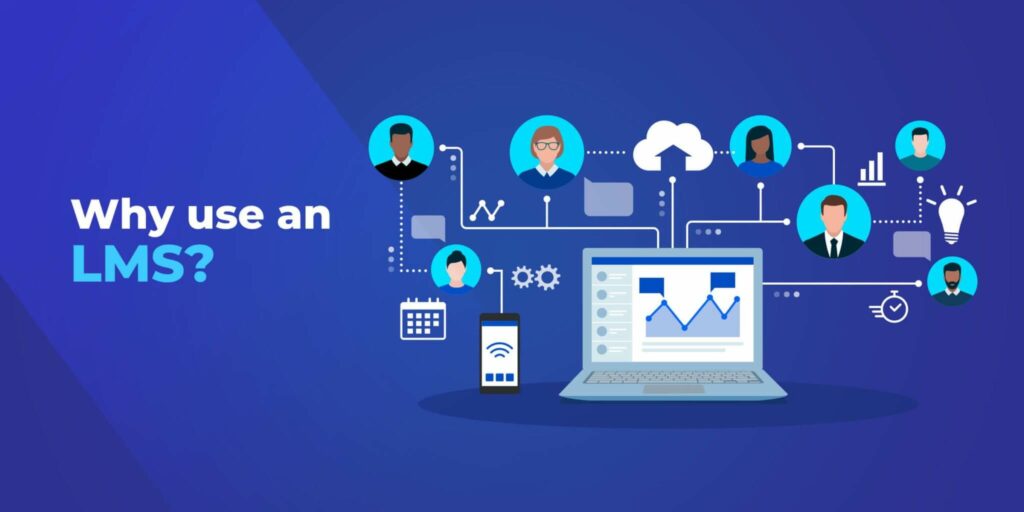
When this happens, people stay longer and pay more attention to your website content as a result of this retention, your website ranking keeps improving.
Design the best SEO-ready graphics with KIMP
As you can see, a lot goes into making image SEO work. While you can take care of the “uploading of the images” part, designing the right images can make or break your other efforts. That’s why working with professional designers to get custom graphics for your website feels like a concrete step toward a better ranking website. This is where KIMP comes in.
With a KIMP Graphics subscription, all your design requirements including website graphics, social media designs, and advertising designs are taken care of. So, you do not just have SEO-friendly designs to adorn your website but also marketing designs that look and feel connected to your website graphics.
Want to see how this works? Sign up for a free trial now!
