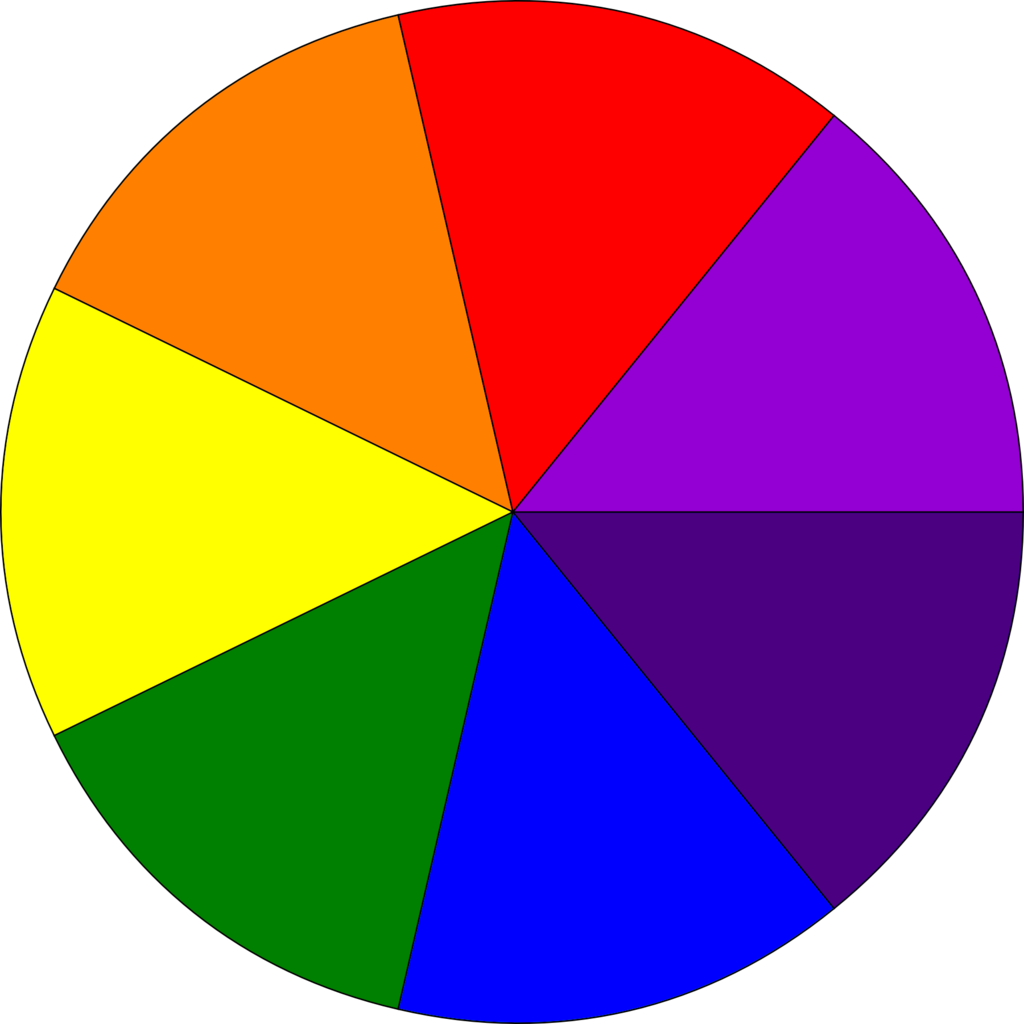Color Wheel – The Essential Design Guide For Non-Designers
Can you think of your favorite color? Well, that’s easy. Now can you think of a color that you feel will be most relevant to your brand message? Tricky, but color psychology saves the day. Now can you think of a color that will look good with this color you chose first? That’s where the confusion begins, right? We are going to address that little confusion today. How? By talking about the color wheel.

If you have been creating marketing designs for your brand for some time now, you might already know that one color does not fit all. You need to know what colors work for your brand. You need to know what colors work for your audience. For this, there are two factors in play – color theory and color psychology. We have spoken about color psychology. Now let’s talk about color theory. Particularly, about the color wheel and how it helps differentiate “design” and “good design”.
So, what is a color wheel?

There is creativity in choosing colors. When you apply a bit of science to your creativity, you can identify color combinations for different occasions. It is about choosing colors that look good together, colors that contrast drastically or blend effortlessly. The color wheel can make this choice simpler for you.
The literal definition of color wheel is
“a circular diagram of the spectrum used to show the relationships between the colors”.
Put in simple words, a color wheel is the circular arrangement of colors based on their characteristics and based on the way these colors are perceived. The idea comes from the Newton Disc concept.
The basic color wheel contains 12 hues (solid colors) consisting of:
- 3 primary colors (original colors that cannot be created by combining other colors)
- 3 secondary colors (obtained by combining 2 primary colors)
- 6 tertiary colors (obtained by combining a primary color and a secondary color)
The two types of color wheels you commonly see in design are based on RGB (red, green, blue) as the primary colors or RYB (red, yellow, blue). While RGB is based on the light spectrum – a combination of all the hues gives white. Whereas, RYB is based on how paint colors work. The more paints you mix, the more hues you combine, the closer you get to black.
That’s why you will find subtle differences in the color schemes that print designers and digital designers use. So, why is a good understanding of the color wheel important for marketing designs? We’ll tell you
Color wheel and brand designs
From the logo that represents your brand to the business card that helps establish connections, social media designs that deliver your message to your packaging design that influences customer experience – everywhere there is a visual representation of your brand, colors run the show. Did you know that colors alone can influence nearly 85% of purchase decisions? Any idea that helps you understand this influential visual attribute better is valuable. That’s why understanding the color wheel is a great first step towards better designs.
Some colors look good when placed next to each other. But bring one to the foreground and things get so different. Either the color in the foreground is hard to distinguish or it causes too much of a visual distraction that makes the design uncomfortable to look at. You do not want that!
The below table shows the effect of different color combinations in web design. Similar rules apply to the legibility of text in a marketing design.
The contrast between two colors tells you whether the text in the foreground is legible against the background color. If not, two good colors will be wasted since your copy and the message in it are not clear. And one way to avoid this is to understand the position of the chosen color on the color wheel and choose the right combination based on the commonly used color harmonies or color schemes.
So, now let’s talk about color schemes and how to use them in your designs.
The 7 color schemes you should know about
Color harmonies or color schemes are combinations of two or two or more colors. You arrive at these combinations based on the position of the respective color in the color wheel. The relationship between the colors you choose determines how they look when you place them side by side or against each other. And the key to good design lies in getting this combination right.
The relationship between two colors can be as simple as how similar they look or how different. On the color wheel, the further you move from the color, the higher the contrast will be. Too much contrast or too little contrast can both affect legibility and the aesthetics of a design. To know how and where to use these ideas, let’s talk about color schemes.
Before we get there, you will find the terms hue, tint, shade, and tone being used often. In case, you do not already know,
- Hue is the solid color
- Tint = Hue + White
- Shade = Hue + Black
- Tone = Hue + Gray
1. Monochromatic color scheme
To understand this one better you need to understand the extended color wheel that contains the tints and shades of solid colors.

When you choose a color palette by progressing vertically on the above color wheel, you get a monochromatic color palette. In other words, this is a combination of one hue along with its tints, tones, or shades. On the whole, this scheme is pleasing to the eye. There is only one main color. So if you have identified the one color that strongly reflects the emotion of the message, monochromatic schemes work. There is no contradicting color that distracts the viewer from the core message.
A monochromatic color scheme built around your brand color helps put your brand color in the spotlight. These are wonderful options for branding designs. Consistently using them helps customers relate your brand with your brand color.

Kimp Tip: When you choose a monochromatic color palette, the highest level of contrast is between the color at the center of the monochromatic color wheel and the outermost color in the same vertical section. So, if you are working with a monochromatic color scheme and wondering how to keep the text in the design legible, choose color values that are further apart.
2. Analogous color scheme

If you want to break the monotony of monochromatic but wish to keep the combination supple analogous color schemes are your best bet. To come up with an analogous color scheme you pick one main color on the color wheel along with two colors that lie immediately next to it. These three colors look like a gradual progression, a soft transition from one hue to another. This is what makes this a pleasant color scheme to work with.
When you have to create gradient backgrounds or when you want to convey a strong theme like nature-inspired designs you can choose analogous schemes.

In the above design, pink is the perfect color for the Valentine’s Day theme. But a monochromatic palette would mean less contrast. Instantly drawing attention to the CTA or the focus text (the price in this case) would be difficult while working with monochromatic palettes. But you cannot choose strong colors that break the Valentine theme. That’s where an analogous color like orange can be the right fit. Just enough contrast to draw your attention to the focal element in the design but a harmonious combination that does not break the theme!
Kimp Tip: Both with Monochromatic and analogous color schemes there is no striking contrast between the colors. So, stay away from these schemes in places like visual data interpretations where you need to show the stark difference between two or more parameters. However, if you have a bar chart or a pie chart that captures parameters with a slight overlap, these schemes might work.
3. Complementary color scheme

Colors that lie directly opposite to each other on the color wheel are complementary colors. As we discussed earlier, the contrast increases as you move further away from any color. So, the highest contrast is between complementary colors. That’s both a plus and minus when you have to use them together.
The high level of contrast helps you create a sense of visual balance when you have to balance visual weights on a page using symmetric balance. Or in other words when you need to represent two different elements with the same weight or priority in the design.
But given the high level of contrast, when you use these colors in the foreground and background, they end up clashing too much. The result is a design that causes a lot of visual strain. In other words, it feels uncomfortable to read the text if the background color is complementary to the font color. Some complementary pairs look okay but others make your designs look bad. For example, red and green are complementary colors. Here’s how the design turns out if you choose them for the font and background.
There is good contrast between the hues and so you can read the text clearly, there’s no doubt about that. But it’s the combination that kills the effect here.
On the other hand, when you use complementary colors next to each other, like in a logo design, they create an aesthetically appealing balance.
Here is a design that uses a complementary pair – yellow and purple.

4. Split complementary color scheme

When you want enough contrast in your design and you need at least three colors to deliver the message with the right emphasis on each element, split complementary schemes come in handy.
To create a split complementary color palette, choose your main color. Identify its complementary color and choose the two hues that lie on either side of this complementary color. These three colors put together form a split-complementary scheme.

In the above design, the blue and purple text sections do not clash too much with each other. Therefore it is pleasant to read the copy in the design. The pops of contrasting yellow adds an element of interest. It helps make the design more attractive without breaking the harmony. That’s what split complementary color schemes do.
Kimp Tip: There is minimal contrast between the colors next to the complementary hue. But the main color you choose has the strongest contrast with each of these colors. So, in the majority of your design where creating a pleasant harmony is important, you can choose the pair with the least contrast. And for the focal elements like the CTA or the hero text or title text, or even text accents you can choose the main color.
5. Triadic color scheme

If you had to draw an equilateral triangle on the color wheel you get a triadic color palette. In other words, a triadic color scheme is one where you choose three different hues that are equally apart.
You do not have to worry about strong contrast as with complementary colors or weak contrast as with analogous colors. This one combines the best of both worlds.
The just-right contrast here helps you create balance through difference. You get to play with colors of different emotional values and thus keep the design lively and interactive.
With a triadic color scheme, you are combining both warm and cool tones. Therefore, your design does not appear gloomy or too intense.

The above example gives equal weights to the two main colors of the design and the green provides the right pop of contrast to draw attention.
6. Tetradic rectangle color scheme

Most designers recommend using a maximum of two or three colors in your design. That’s all you need to compartmentalize your content and provide contrast between areas. But when you need more colors than that, a tetradic rectangle color palette is a great choice.
How do you form a tetradic rectangle color scheme? Choose a complementary pair of colors. Now draw a rectangle connecting the colors that lie on either side of these complementary colors. These four colors form a tetradic rectangle color palette.
There are two pairs here and the contrast within each pair is minimal. But the contrast against each pair is clearly distinguishable. But there is no eye-fatigue-causing contrast as with complementary colors. So, you can maintain the legibility of your text while also getting enough colors to bring your design to life.
7. Square color scheme

If you want to further soften the contrast in the tetradic rectangle color scheme and create a cheerful color palette then a square color scheme works. As the name indicates, you get this one by drawing a square on the color wheel. These are colors that are evenly spaced out. So, you get subtle contrast along with a mild flavor of harmony that you get with analogous colors.
Kimp Tip: Since all the colors in this scheme appear to have an equal level of dominance in the design, try varying their visual weights by adjusting the amount in which these colors appear. For example, you can use one of these as the background color and the rest can be used as accents for text sections and the CTA.
Put an end to your color scheme confusion with Kimp
Colors, hues, contrast, color schemes, color wheel – we know this can be a bit too much to digest as a non-designer. But now that you have an overview, we are sure that the way you look at your designs will change. And you will understand why your designer has chosen a particular color palette based on the primary color you recommended. Moreover, when you work with a designated design team like Kimp, your rapport with your designers keeps getting better with each design. So, you can be sure that your designer is able to capture the mood and visual theme you expect in your designs.
Register now for a free 7-day trial.