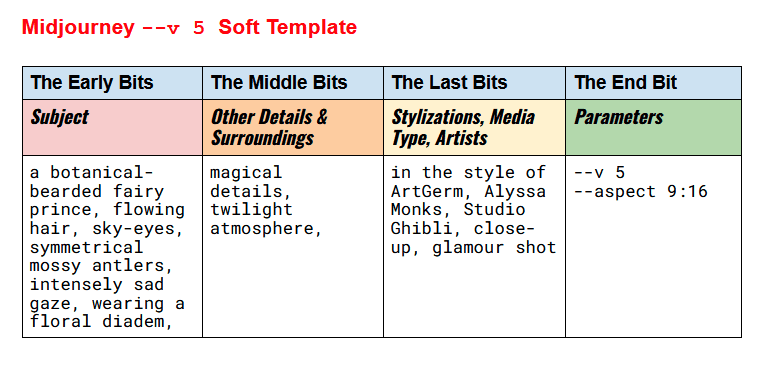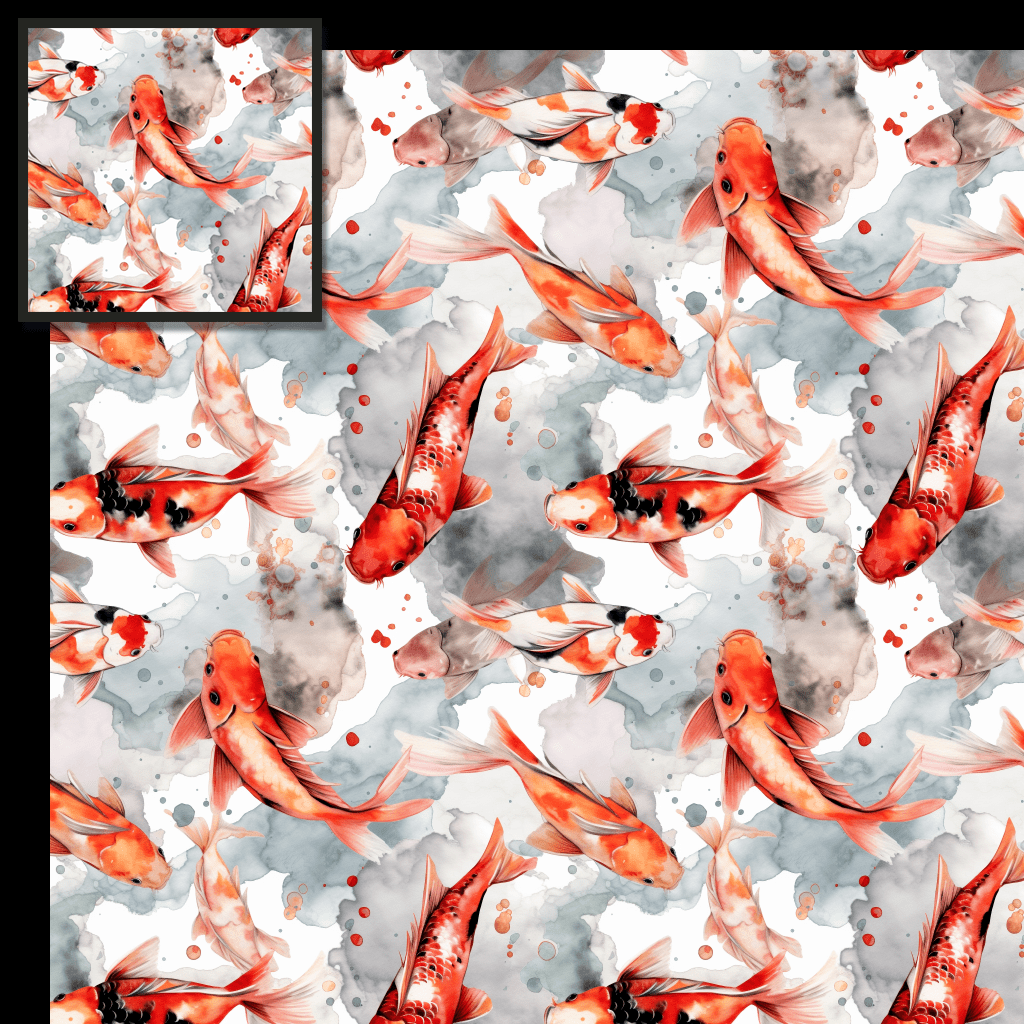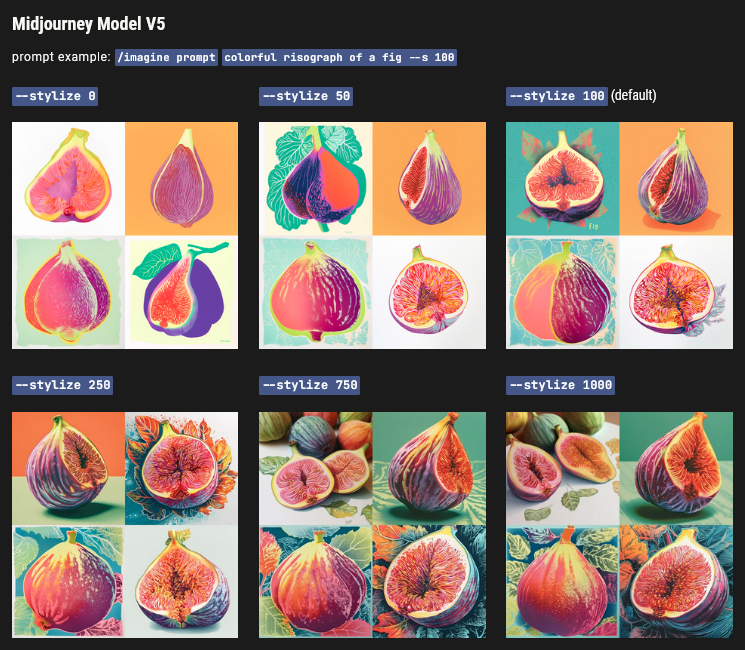Midjourney Prompts: Exploring The Possibilities Of Midjourney V5
Wink and you miss an AI trend. That’s how fast things are moving in the world of artificial intelligence these past few months. GPT-4, Bing’s AI-powered image generator, Adobe Firefly, and of course, Midjourney V5 – there’s so much to catch up on.

The title must have given it away. Yes, in this blog, we are going to talk about Midjourney V5 in particular. With every new version, these generative AI tools bring a host of upgrades. But to make the most of these new features, you must have strong prompts. So, we’ll also be talking about a few quick tips to create the best Midjourney prompts that get you the results you want.
Let’s start with an overview of Midjourney V5.
The big announcements from Midjourney
If you are looking for an introduction to Midjourney, how to get started and some use cases, and limitations of the tool, check out our previous blog here.
If you already know about Midjourney or are an existing user looking for information on the new Midjourney V5 upgraded and some ideas for Midjourney prompts, let’s dive right in.
Midjourney magazine
On 16th March, Midjourney made an announcement on its Discord channel about the launch of a physical magazine for Midjourney users.
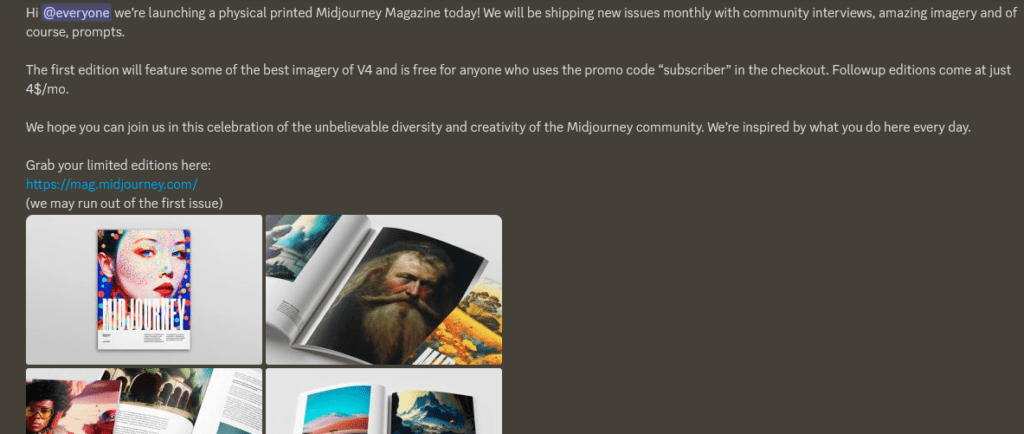
This magazine subscription is available at $4/month and is a collection of the best artworks generated on Midjourney. This can be a great source of inspiration for creators looking for inspiration and for ideas on what to create on Midjourney and how to improve the results.
Kimp Tip: Well, on a different note, the fact that a company that works on futuristic AI tech has incorporated a print magazine as a part of its marketing and customer communication workflow is a good reminder that print still matters!
Need high-quality print designs to preserve your brand identity? Sign up for a Kimp subscription to take care of all your print and digital designs!
Midjourney V5
The version 5 upgrade of the popular generative AI tool, Midjourney has clearly been the hottest topic of discussion over the past few weeks.
When OpenAI announced GPT-4 it was only made available to ChatGPT Plus users. Similarly, Midjourney announced that Midjourney V5 is currently only available to users who have one of the premium subscriptions.
Midjourney V5 has been trained on Midjourney’s AI supercluster for more accurate results and better diversity in design styles. It is said to bring a noticeable upgrade to the experience and the quality of art generated.
According to Midjorney, a few major upgrades available in Midjourney V5 include:
- Reduction in the unwanted text – if you have worked with Midjourney before, you might have noticed how some of the versions generated contain random text that clutters the image. V5 is said to have tackled this issue.
- The dynamic range of the images has been improved. As a result, you see more nuanced outputs where the darks and brights are accurately distinguishable.
- A wider training dataset has been used to train the model so as to accommodate several more design styles and better accuracy in response to prompts.
- The resolution of images has been doubled to help creators generate more high-quality images.
- Images are now crisper and capture better details.
- In addition to the image-related upgrades, with respect to prompts, Midjourney has also added support for parameters like “tile”, “ar” and “iw”.
One of the highlights of the announcement made by Midjourney is that with the variety of outputs now possible and with the better prompt rendering available, it might be slightly trickier to get the results you want.
Midjourney announced that “short prompts may not work”. So, the biggest element of concern for most Midjourney users now is the creation of Midjourney prompts.
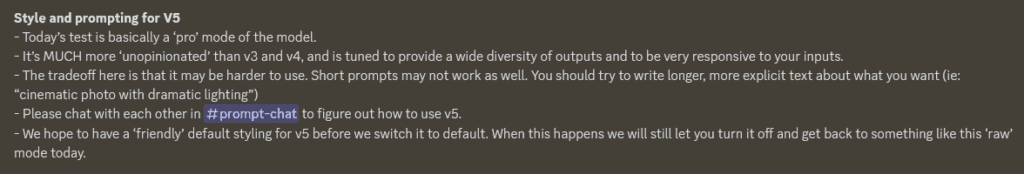
While it sounds intimidating, a few quick tips will help you master the art of coming up with better Midjourney prompts. And thus you can leverage the upgraded capabilities of Midjourney V5.
How to access Midjourney V5
Before we get to the prompts and tips to make the most of Midjourney V5, we’ll also talk about the two ways in which premium subscription users can access this version:
- If you wish to continue switching between V4 and V5 without changing defaults, simply add “– v 5” to your prompt and the generated image will be with the upgraded AI model.
- The other way is to select MJ Version 5 from the settings. This is also where you toggle to older versions of Midjourney when required.
Once you have enabled V5, use the below ideas to create Midjourney prompts that get you the designs you want.
Midjourney prompts – tips for V5
Midjourney prompts are different with V5. in fact, prompting is perhaps one of the major changes. If you have created designs out of single-word prompts and a combination of a few quick words separated by commas in Midjourney V4, you should know that this does not work as well in Midjourney V5.
Midjourney prompts for V5 need to be in natural-sounding sentences for best results. It should contain:
A brief description of the main subject + details about background + design style details + aspect ratio.
Here’s a rough format for your prompt:
By default, Midjourney V5 creates photographic images. But if you wish for a different style like illustration or a different kind of studio lighting effect, etc, mention this in your Midjourney prompts. This includes adding details like specific Art Movements, or media-references, art techniques, or time periods that help the model understand the kind of visual style you are looking for.
Kimp Tip: Some users augment text like “4K” and “8K” to Midjourney prompts: But remember that these only tell the AI model that you are looking for a high-quality image. Adding this does not really create 4k images on Midjourney. With Midjourney V5, the images are of higher resolution right when they are generated. So, even if you do not specify these in your Midjourney prompts, you can still access better-quality images. Therefore, upscaling will be faster.
With that brief overview of Midjourney prompts, let’s talk about some useful parameters that help improve your prompts greatly on version 5.
1. Using the Tile parameter in Midjourney prompts
If you are a fan of the Tile command that was available in Midjourney V3, there’s good news. Midjourney V5 brings this command back. It comes in handy for creating smooth and seamless images without variations in textures that affect the continuity.
This lets you create patterned backgrounds that look homogenous.
2. The aspect ratio parameter
One of the ways to fine-tune your artwork on Midjourney is to add “–ar” followed by the required aspect ratio to your Midjourney prompts. The default aspect ratio on this AI model is 1:1. There were limitations on the aspect ratios supported until V4 but with Midjourney V5, you have the freedom to create designs of any aspect ratio.
3. Image weight parameter
The image weight parameter can be manipulated by adding “–iw” followed by the weight required. This is particularly applicable to instances where you have image + text Midjourney prompts. And the image weight specified tells Midjourney the weight to be given to the given image prompt.
Lower weights prioritize the text prompt. But as you increase the image weight number, the design starts resembling the image prompt more closely.
The default value of this parameter is set to 0.25 and is used in your images unless you have specified a particular image weight.
4. Explore more design styles with the stylize parameter
The Stylize parameter is an underrated yet useful parameter that has been supported from Midjourney V3 onward. When you specify a style, specifying a Stylize value by adding “–s” or “–stylize” followed by the number helps define the intensity with which the said style is applied.
The default Stylize value in V5 is 100 and it supports values in the range of 0-1000.
The Stylize parameter is particularly handy in V5 since this upgrade with the larger training set supports a more diverse collection of design styles.
5. Achieve consistency with the Seed parameter
Have you noticed how mentioning the same subject in different prompts yields very different results each time on Midjourney? To avoid this and create visually consistent images, the Seed parameter is a handy addition to your prompt.
To get the Seed number of an old design, react to that old design with an envelop emoji. Once you have the Seed number, you can specify this in your next prompt and similar design elements will be reused in your design.
A quick way to come up with Midjourney prompts
Since there is a wide range of AI tools now available, creating Midjourney prompts should also not be a challenge to worry about. If you are struggling with creating crisp and clear prompts, you can always augment your workflow with tools like ChatGPT. Describe to ChatGPt, the context and the kind of image you are looking for it can generate the prompts for you.
With these prompts in place, you can then add the above parameters to add more accuracy and to optimize the design to suit your preferences.
The above Tweet shows an instance where a user combined both these AI tools for storytelling. That’s just one example of how you can use ChatGPT and other similar text-generation tools to create prompts for Midjourney for much better results.
Midjourney V5 – everything that’s new and better with the upgrade
When you put these tips for Midjourney prompts to use, the below are the upgrades you get to experience with Midjourney V5.
Photorealistic images
While the default style is photographic, most of the photorealistic images generated on Midjourney V4 were not exactly accurate in terms of the details. But that has changed with V5. with the right Midjourney prompts describing the lighting and the subject, you can get some stunning photorealistic images with V5.
Reflections on windows, light glares, and lighting nuances in a room are all captured more accurately with Midjourney V5. This comes in handy when you have to generate lifestyle images and scenes to use in your marketing graphics.
Better human subjects
The accuracy of generating human subjects was one of the most discussed topics with respect to Midjourney. People were complaining about the weird-looking hands, the many fingers in each of them and the strange teeth in the human subjects generated. In fact, most generative AI tools have these problems.
Midjourney seems to have worked closely on this issue and the results in V5 are much better. People are sharing images of human subjects generated on Midjourney V5. And these have more accurate and natural-looking facial features and hands. There is also a good improvement in skin texture with more and more images generated displaying freckles and other natural flaws for a more human-looking design.
While it still has its minor flaws, the results look like a big leap from V4. In fact, the results are so realistic that images of Donald Trump getting arrested generated by a journalist using Midjourney broke the internet. The journalist was then banned access to the AI model. But the images show the capabilities of Midjourney V5 in generating realistic photos.
Lighting manipulations
The resolution upgrade in Midjourney V5 allows more room to play with nuances like lighting. From natural sunlight to studio light and dim light, you can add a variety of descriptors to your Midjourney prompts. Try creating designs with the same prompt altering just the lighting parameters to see the difference.
Playing with camera angles
Like lighting, users are also experimenting with camera angles for their subjects in Midjourney V5. All it takes is to specify descriptors like “ultra-wide angle”, “aerial view”, low-angle” and others to your Midjourney prompts.
Augmenting AI design to your creative workflow
As you can see, generative AI is getting better by the day. But they still have their challenges. Like the prompting challenges introduced with Midjourney V5, for example. So, if you are considering using AI image generation tools for your marketing or branding designs, for example, you still need to spend some time tweaking these designs. And sometimes it takes more than just time – you also need to use additional design tools to correct the imperfections in the generated designs to make them look more realistic and on-brand. For all these, having a reliable design team helps.
Register now and try Kimp free for 7-days!