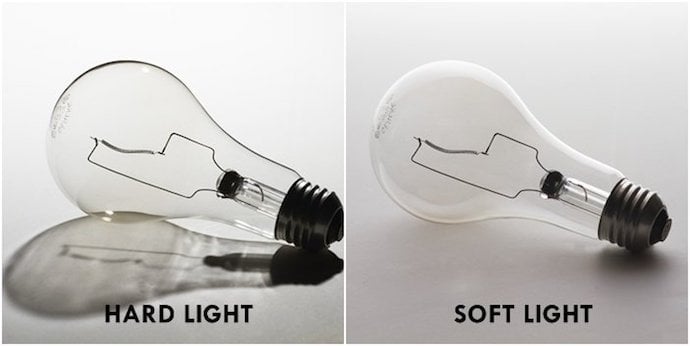How To Take Product Photos With Your Smartphone
Trying to figure out how to take product photos? Well, spoiler alert, you don’t need professional photographer with expensive gear. With the advent of smartphones that come with higher quality cameras, and more features, it’s much easier now. You just need to be a little creative to capture those amazing images.

Humans like pictures over text. And not by a small margin. We actually prefer images 60,000 times more. So having great product pics means that people will enjoy browsing your website or social media pages that much more. If the product pictures are an exact depiction of your real products, it will also help build customer trust.
But, how can you take amazing pictures with your smartphone? Well, you’re in luck. We’ve got an overview for you that includes dos, don’ts, and some great examples.
Why is high quality product photography so important?
To start with, research says that 21.8% of the world population buys their products online. This represents approximately 1.66 billion people. And customers’ buyer journeys have become increasingly complex. So it’s to your benefit to hit them with great product photos every chance you get.
90% of online buyers have also said that high quality product photography is by far, the most important part of an online sale. According to Justuno’s research 93% of buyers think that great visual content helps them make their purchasing decisions.
To give you a better idea, think about Etsy – an ecommerce website with handmade and vintage items. They found that 90% of their users considered high-quality product photography to be the most influential factor in their online sale. And that’s across their massive catalog with more than 60 million items!
In addition to all this, 78% of online shoppers really do look for imagery that brings the products they want to buy, to life. People don’t just buy products anymore. They buy experiences. That is why it is really important that your photos tell the story of your brand and how your products can be used too. Creating a visual experience will determine whether your customers buy the product or not.
How to take product photos: Best practices for using your smartphone to get the job done
The lens should always be clean
No matter how little the dust is on your camera on the phone, it can affect the photographs’ quality. Even fingerprints will have an adverse effect. Use a microfiber cloth (the kind you clean your glasses with), to clean up the lens before you start clicking.
Turn that flash off
The flash is only needed if and when you take pictures in dimly lit spaces. When you take your product photography, you need to make sure that the lighting is good and that your flash is turned off.
Checkout your camera modes
Most cameras on smartphones today come with different modes that can be really useful when you take product images. They can help to balance out the images and make them sharper. You can also play around with the live photo feature, and if needed just turn it off. Of course the camera modes and options you have will also change depending upon the phone you use. So always have test runs until you find the best mode to be used.
Pick the perfect location
You do not need a professional studio space for this. Just pick the right setting, maybe clear up some space at home or in your office if you have one. If you really are unsure of how to approach this, just keep the background completely plain.
Get the lighting right
Getting the lighting right is really important. The lighting can actually make or break your image. Natural lighting can also be a good thing, if used correctly. These are some tips that you can consider when you use natural lighting.
- Try to keep an eye out for the direction of natural lighting, which can change during the day. Having direct sunshine on the products is never a good idea.
- The temperature of the light will also matter. For example, if you have a white background and take an image early in the morning, the white will look blue.
- Think about the intensity of the light as well. If the intensity is really high there will be sharp shadows with contrast. If the shadows are lighter, the intensity is not much. Generally it is best to keep this somewhere in the middle.
A few other pointers:
- Always tap on the phone screen to get the focus on the product. Simply tap on the product on your screen.
- Do not use the zoom function. Unlike the optical zoom on a professional camera, using the digital zoom with smartphones will simply lead to lower quality images.
- Don’t move the camera. Keep it at one angle and move the products instead. This will give you high quality and professional imagery like the example below.
How to take product photos: What to avoid
We’ve looked at what will help you get great images. Now let’s also look at some of the mistakes that are usually made, and can be easily avoided, in product photography.
Not having a clear subject
The subject of your image, which is the product, must be clear. Make sure that it does not blend too much with your background. If you cannot immediately draw attention to the subject, your image will just confuse buyers.
Bad lighting
We spoke about how much lighting is key right? Smartphone sensors are really small and that means that you need as much lighting as possible. This is not an issue when it is daytime, but if the area is dimly lit and it isn’t daytime, the camera will compensate for it by increasing the ISO. This does work, but it also brings in a lot of digital noise, and that compromises the quality of the image. We recommend taking pictures in daylight, but if night time is the only option, make sure there is ample lighting.
Don’t go overboard with editing
Good editing is always about enhancing the image. However, editing is also very subjective. Something that looks good to you, will not be so to another person. Because every image is different and needs different edits most of the time, there is no way to measure the amount of editing needed.
However, you can edit too much. This can make an image start to look artificial and processed. It loses all the natural beauty. Too much editing will also make digital noise more significant and noticeable. When you are editing exposure, contrast or brightness, make sure it does not look blown out in the highlights or shadows. If you crush the blacks too much, you will lose details in the darker areas of the image.
There is basically no one size fits all scenario. If you need a hand with making your edits, give us a shout. A Kimp Team would be happy to help!
Don’t ignore manual mode
Remember we spoke about camera modes? Yes, well, that does not mean that you should ignore manual modes completely. Having manual mode on means that you can gain complete control over the image that you want to take. It will allow for better creativity if you’re so inclined to tinker around with your shot.
Bad composition
Composition is essentially how the main subject and all the elements will come together in the image. A good rule to follow here is the rule of thirds. It is stated that when people look at images, their eyes will focus on specific areas of the image. Aligning the subject in these areas, will make it more appealing.
Also keep enough headroom and looking room. Headroom is the distance between the top of the subject’ and the top of the frame. Meanwhile, looking room is the space that the subject in an image is looking towards in the frame. The goal with both is to avoid placing the subject anywhere too close to the frame. At the same time, you should not leave too much space. There should be just enough to draw attention to the focal point of the image.
Let’s talk about angles
These can make a lot of difference. Assume that you are taking an image of a kid for a clothing brand. If you take a high shot, the child will have to look up at the camera. If you kneel down and come to their eye level, the result will be much different. You will need to experiment before you find the right angle.
With the dos and don’ts sorted, let’s also have a quick look at the different types of product imagery.
There are 2 types of ecommerce product photography that you should know about.
- The first type has a white background, is clean-cut and focuses simply on the product. These images should focus on your product and present different angles of it. These are done to help customers make that purchasing call. They have a very high rate of conversion, so they will mostly be listed on your products page.
- The next is known as in-context or lifestyle photography that will show how your product can be used. It can also have other complementing products. Lifestyle shots are meant to tell the customer a story. They are great for blogs, social media, email marketing and other channels that are right at the top of your conversion funnel.
How to take product photos: Examples to learn from
Below is an example of how the product is in very stable focus, while leaving the right amount of white space all around it.
Next, this is what hard and soft lighting can do to your image.
You can also use complementing items to enhance the actual product. This is exactly what happens in the image below from a baker. The cake is the focal point, and the additional items only enhance it.
And last but not least, here are some angles that can be used in product photography.
Great product photos are a few clicks away
You don’t need thousands of dollars worth of gear to take great product photos. The camera on your smartphone will do the trick if you know how to make the best of it. Just take your time, instead of launching straight away into a photoshoot, get familiar with all of your smartphone camera’s features. Play around with angles, lighting and good composition. Try out adding complementing items to images that enhance your products. And try various levels and methods of editing as well.
Now that you know how to take product photos, need a hand with the editing? Or getting designs done to promote your products? Get Kimp and get a dedicated design team to work on all the designs you need. From carousel ads, to website header images, to email marketing designs and promo videos, there’s a Kimp subscription for you. Get started with a free trial!