Introducing Card Linking In KIMP360
With “Linked Cards,” you can establish connections between cards located within the same KIMP360 board.
By linking cards you can create associations between cards that share the same brand or showcase similar design concepts and styles.
This feature empowers you to organize your projects more efficiently, makes it easier to refer back to details in previous requests, and fosters greater collaboration among your team members.

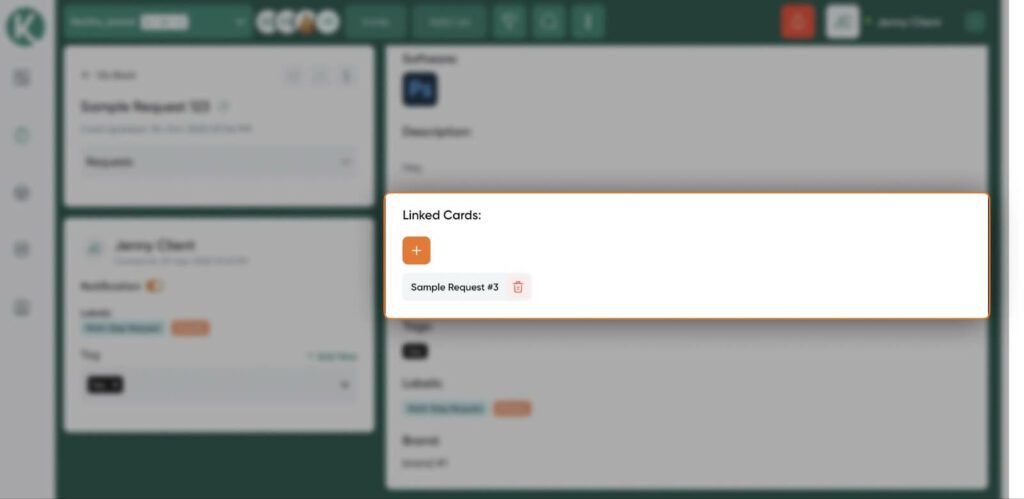
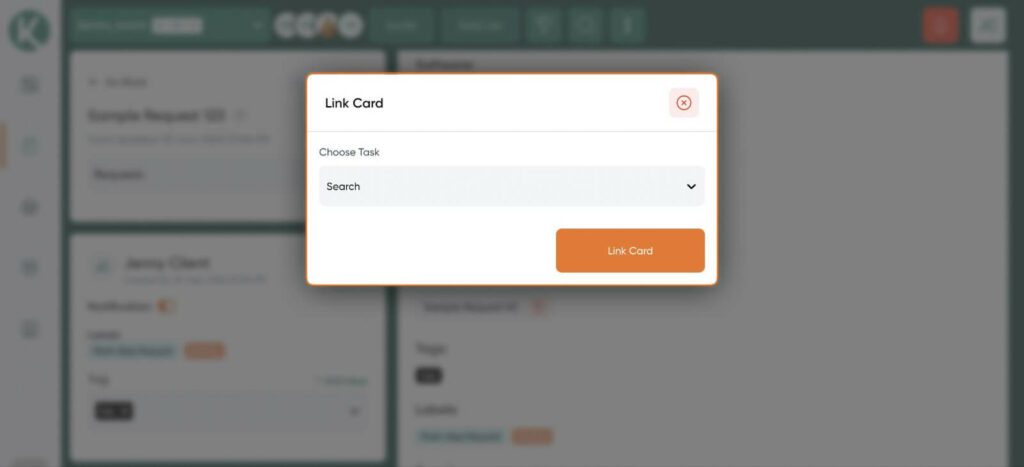
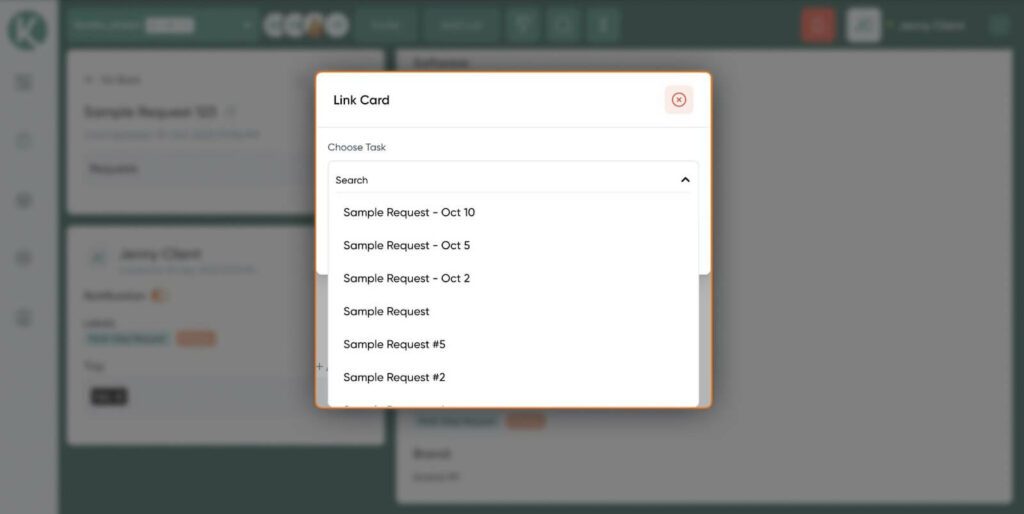
KIMP Tip: You can link cards while adding a request, but this cannot be done once a request has been submitted. If you prefer to link cards after a request has been submitted, please utilize the comments section, where you will find the option in the dropdown box, as shown in the image. Alternatively, you can use ‘#’ as a quick shortcut for linking cards.
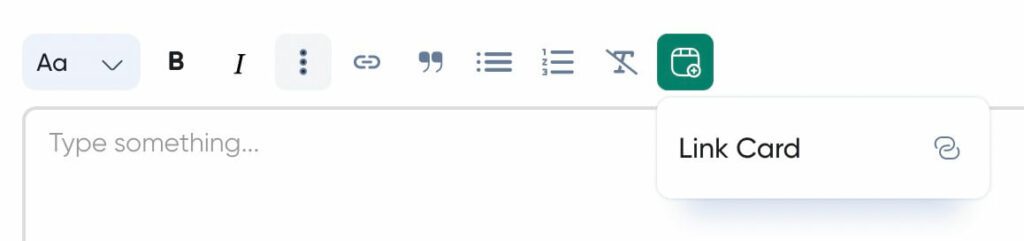
We hope you find “Linked Cards” a valuable addition to your workflow! And if you have any suggestions, we’re all ears! We’re continuously working to enhance this feature, so you can expect even further improvements in the near future.
