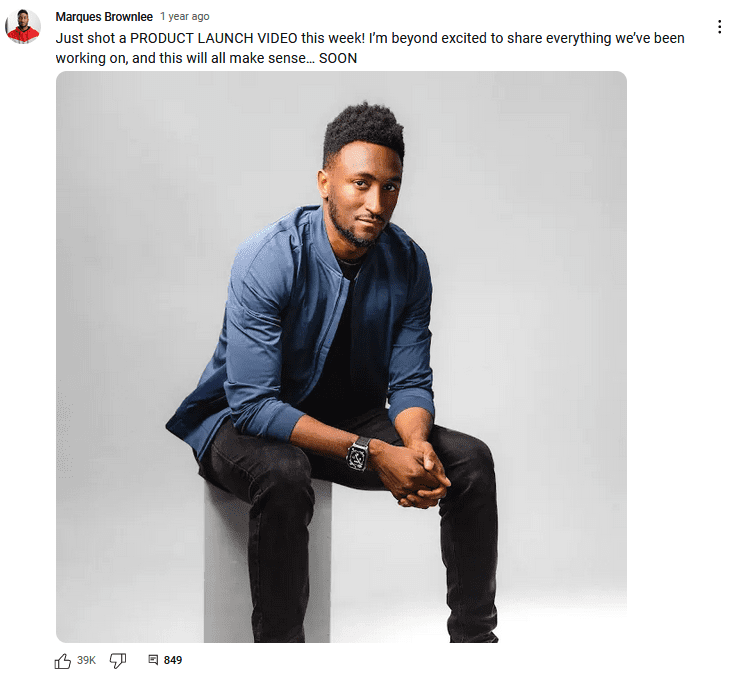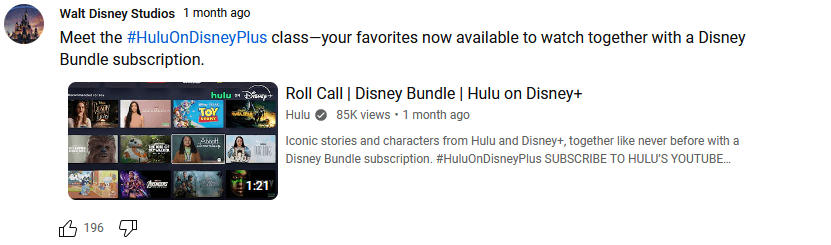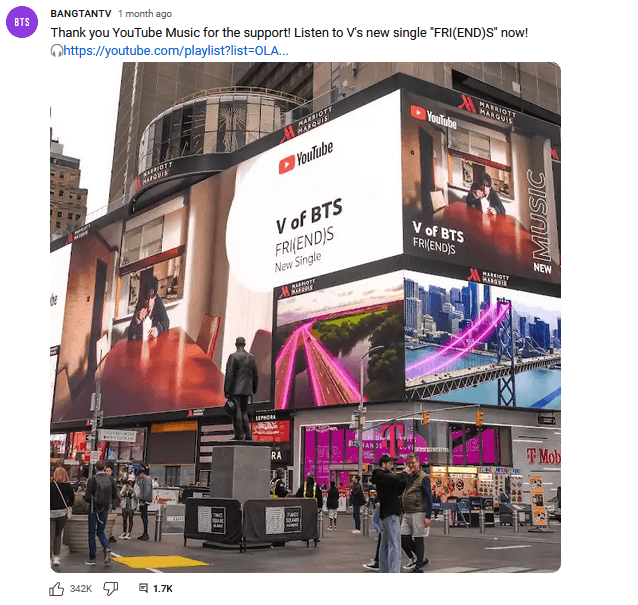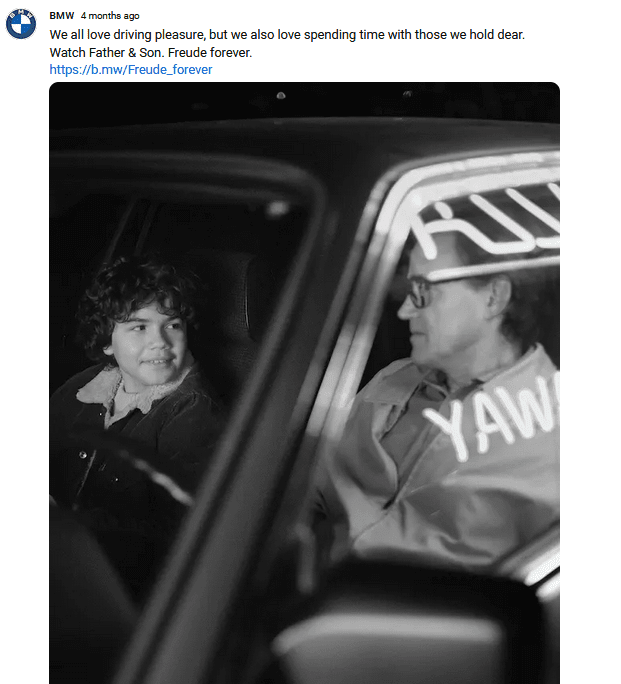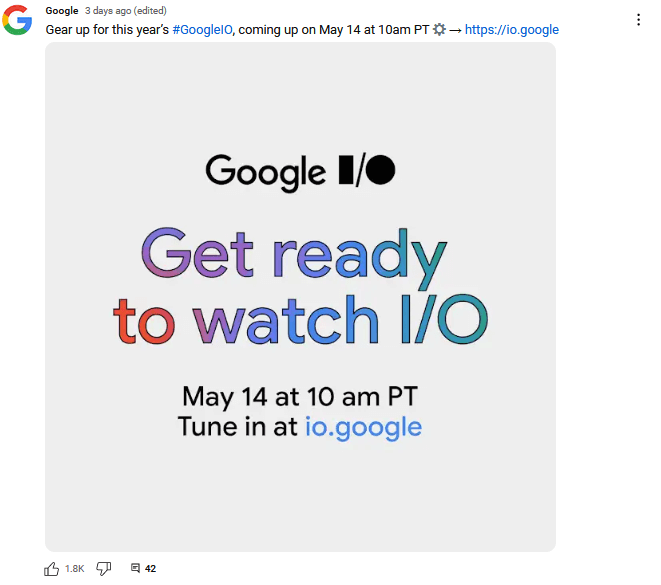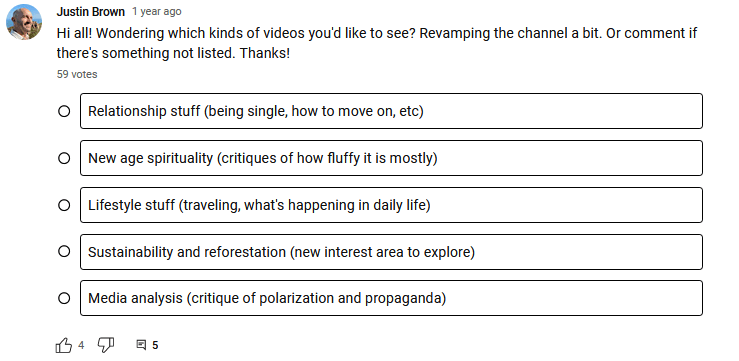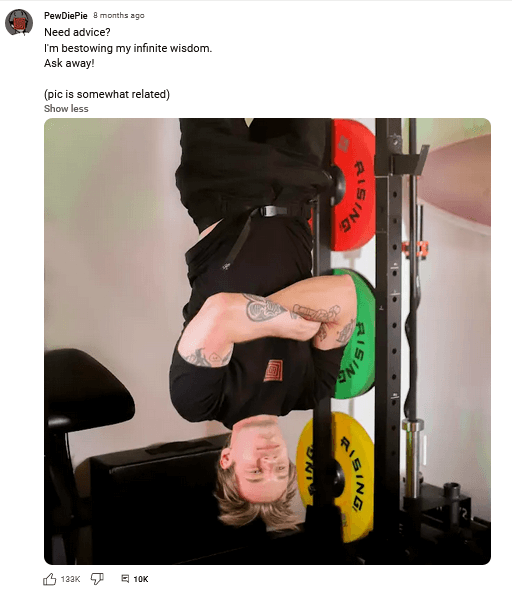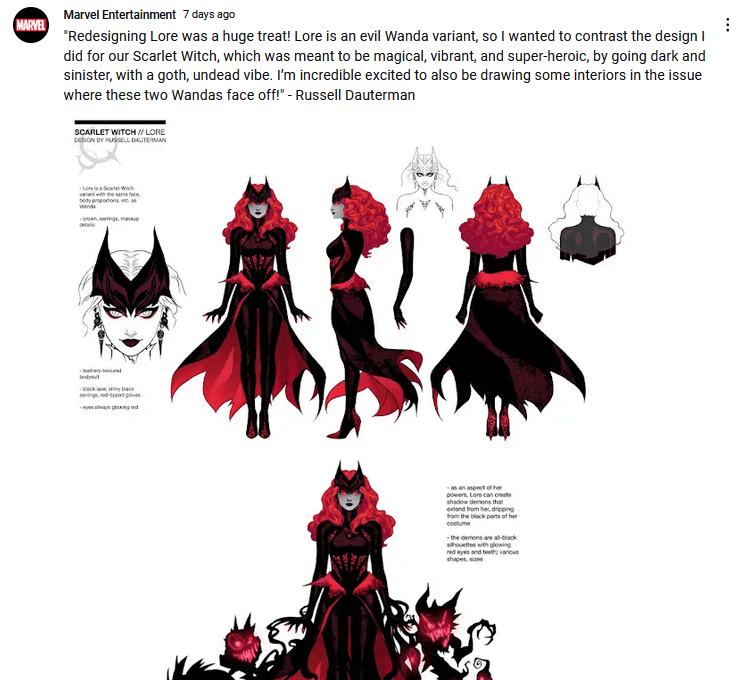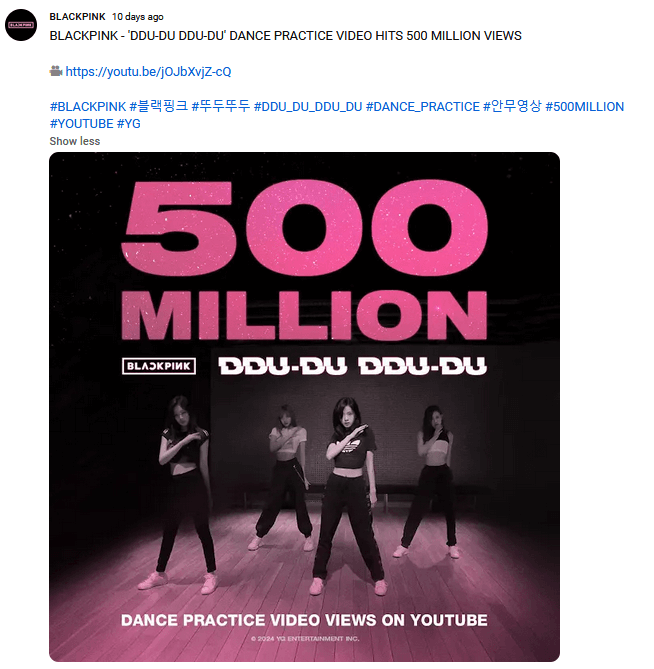Unlocking YouTube Community Posts: 10 Ideas to Explore
From a video-sharing platform to a community hub, YouTube has come a long way, especially in the marketing realm. Gone are the days when the platform was about sharing funny cat videos. Today consumers rely on YouTube to gather useful insights that influence their shopping decisions. On the other hand, brands use this as a platform to get up close with their customers. To give them a sneak peek behind the processes or even share a glimpse into their products and services.

Keeping up with these evolving applications, the platform has been gaining plenty of new features that enhance the interactions between brands and consumers as well as creators and consumers. Among these, there is one often overlooked feature: The Community Tab.
YouTube Community Posts are hidden gems that offer a goldmine of opportunities for brands and creators looking to leverage the platform to boost engagement. Want to unlock the potential of this feature but don’t know where to start? You’re in the right place. This blog post is your quick start guide to YouTube Community Posts. We’re going to discuss some actionable strategies for you to build stronger communities by making the most of this YouTube feature. Without further ado, let’s get started.
- YouTube Community Posts: An Overview
- Why Features Like YouTube Community Posts are Valuable to Brands & Creators
- 10 Winning Ideas To Make the Most of YouTube Community Posts
- 1. Fuel anticipation by teasing what’s coming next
- 2. To ride the seasonal wave
- 3. Use YouTube Community Posts for upselling and cross-selling
- 4. Highlight brand partnerships and influencer collaborations
- 5. To put a video in the spotlight
- 6. As an event promotion tool
- 7. Gather feedback from your audience
- 8. Host Q&A sessions
- 9. Share insider information
- 10. Share social proof
- Create Visually Engaging YouTube Community Posts With KIMP
YouTube Community Posts: An Overview
Introduced initially for users with 1000 subscribers or more, this feature is now more widely available. This is the section in your YouTube channel where you can share other content formats besides videos, like:
- Quizzes
- Polls
- GIFs
- Text posts
- Images
- Videos
This post format is mainly aimed at keeping the existing subscribers engaged. To share those quick updates within your community!
YouTube Community Posts can be enabled in your channel by enabling access to Advanced Features. And currently, the Community tab is not displayed in channels labeled as “Made for Kids”.
Once enabled, any post you update in your Community tab will also trigger a notification to users who have subscribed to get updates about your channel. And others will see your Community Posts on their Feed. This means that even on those days when you do not have videos to upload, you can still make an appearance and stay connected with your subscribers by creating YouTube Community Posts.
Why Features Like YouTube Community Posts are Valuable to Brands & Creators
Did you know that YouTube boasts of about 2.49 billion monthly active users? This means that a robust YouTube marketing strategy opens up new opportunities to reach such massive audience segments. However, your efforts do not end with reaching such large crowds. What you do to keep them engaged matters even more!
Because data shows that US YouTube users are projected to spend about 48.7 minutes per day on YouTube. Which is a fair sample of the average daily usage of the platform expected in the years to come. All of these indicate that YouTube is a space where users spend a considerable amount of time and not just a few fleeting moments. Therefore, you need to seriously rethink your strategies to grab your audience’s attention and keep them engaged.
Done right, YouTube Community Posts can be that secret ingredient that keeps audiences interested in your channel and encourages them to keep coming back for more. It can also be a trump card to make them feel like they belong and create a sense of community.
With these foundational facts laid out, let’s now talk about making this happen. About capitalizing on YouTube Community Posts to create an engaged community.
10 Winning Ideas To Make the Most of YouTube Community Posts
1. Fuel anticipation by teasing what’s coming next
Have you encountered cliffhangers in TV shows? When the creators tease what’s coming next without giving away too much information, you just cannot wait for the next episode, right? That kind of anticipation you can recreate on your channel using YouTube Community posts.
In fact, teaser advertising is an intriguing topic in itself and we have a blog post here if you are interested in learning more about it. Did you know that your YouTube Community Tab can be of great value in utilizing these teasers?
Hence popular YouTubers like Marques Brownlee use YouTube Community posts to tease their upcoming content. Here’s an example where he teases an upcoming product launch to build anticipation before the big reveal.
KIMP Tips:
So, what are some ways to use YouTube Community posts to tease what’s coming next?
- Add teaser images or videos before the launch of a new product or even before an event.
- Or you can also share short snippets from an upcoming video to evoke excitement before the actual content goes live.
- Do not forget to add questions and statements related to the video or image added.
2. To ride the seasonal wave
There’s an important social media holiday coming up and you do not have an elaborate campaign to showcase in a long-form video on YouTube. So what do you do to engage with your subscribers without this long-form video? Yes, a Community Post.
A simple static image or GIF or even a well-worded text post can be your way to initiate conversations with your subscribers on a popular holiday. This lets you ride the seasonal wave effectively.
For instance, the Angry Birds channel posted the below Community Post for Earth Day. besides seasonal content like this one, they regularly add engaging GIFs and intriguing quizzes that keep Angry Birds fans engaged.
KIMP Tips:
- Getting an image to stand out on a video platform can be challenging. Therefore, use visually intriguing images to grab attention – like the one on the Angry Birds channel.
- Going back to that example – another lesson to take away from this is to use big bold text to communicate the message clearly and instantly.
3. Use YouTube Community Posts for upselling and cross-selling
One of the most creative ways to use YouTube Community Posts is to upsell and cross-sell your offerings, to drive traffic from your well-performing channel to other channels or even your website.
For instance, you could use your Community Posts to:
- Talk about a recent blog post by adding a relevant blog image
- Or even give a peek into your new podcast episode by posting an audiogram
- Perhaps you could create a short teaser for an upcoming livestream along with a link to register.
Here’s an example from the Walt Disney Studios’ Community Tab. The post here promotes their Disney Bundle subscription with a link to a video on Hulu’s YouTube channel.
KIMP Tips:
- Using the above ideas, create YouTube Community Posts that encourage users to connect with you on other social media platforms.
- When adding links to blog posts, include infographics and engaging visuals to give a glimpse of the value the featured post creates.
- Add clear CTAs so that users know exactly where to go next!
Need help designing infographics and blog images to promote your blog through YouTube Community Posts? Get a KIMP Graphics subscription!
4. Highlight brand partnerships and influencer collaborations
Looking for a way to create a buzz for an upcoming brand partnership or influencer collab? YouTube Community Posts can help! Given the diverse media formats supported for Community Posts, you can use them to share all the details about an upcoming collab or a recent one that you wish to push.
You can use Community Posts to briefly introduce the new brand partner, hint at the nature of the collaboration, and generate excitement with a captivating image or teaser video snippet.
The below Community Post on the official channel of BTS, BANGTANTV, gives a nod to YouTube Music for promoting their new single in their outdoor ads.
KIMP Tips:
To make the most of this idea:
- Offer exclusive glimpses into the filming process of the collaboration video.
- Or share glimpses into the creative brainstorming sessions behind your collaboration.
- Create visually appealing images or GIFs featuring both brands/creators involved in the collaboration.
5. To put a video in the spotlight
One of the most common ways in which several creators and brands use YouTube Community Posts is as a promotional tool to drive traffic to the videos on their channels. This can be a recent video you uploaded or an old video you wish to bump up.
Adding compelling descriptions that give some interesting details about the featured video will encourage more people to check out the video.
In the below YouTube Community Post, BMW adds a quick hint about their video so that their subscribers would not miss the content.
KIMP Tips:
- While the default video thumbnail is visible when linking back to videos, it’s always a good idea to add a catchy visually immersive image like the one in the above example.
- Use Community Posts to capture snapshots of pivotal moments or chapters in the video to evoke intrigue.
6. As an event promotion tool
Do you have a big event coming up? Then there are a lot of details that you might be sharing with your customers – like the venue and timings, details about presenters and so on. Regularly sharing updates keeps your event top-of-mind for potential attendees. This builds excitement and momentum as the event date approaches, ultimately leading to a higher number of registrations and a more engaged audience. The YouTube Community Post format is perfect for this.
No wonder, even Google uses this approach. Here’s a glimpse of the Community Post they shared discussing the Google I/O 2024 event.
The post includes the official hashtag to let people stay up to date with all the online conversations happening around the event. And there is also a link to the event registration page for quick access. Additionally, here Google uses an engaging GIF to ensure that the post attracts attention.
KIMP Tips:
- To keep the excitement levels high, include event posters to establish the event branding and some infographics that capture the essential details in a shareable format.
- Stay consistent with the visual theme incorporated into all of these visuals created for an event.
7. Gather feedback from your audience
The best use of YouTube community Posts will be to build a strong community. It is called the “Community Post” for a reason! The poll option in the Community Post comes in handy for this application. You can use polls to gather customer feedback – to understand what they expect from your channel or even to gather ideas for your content strategy.
In the below Community Post, YouTuber Justin Brown uses the poll option to gather the opinions of his subscribers about the type of videos they like to see more. This is one way to tailor content to the interests of your audience.
Another is to use polls to understand your audience demographics better. YouTuber Mrwhosetheboss shares content about the latest gadgets. Therefore, his poll in the YouTube Community Post here can help him understand whether his subscribers are mostly Android users or iOS users.
KIMP Tips:
- In addition to posting polls about the topics and content ideas to create in the future and about audience likes and dislikes, you can also post questions to gather feedback about your existing content. This can be useful in understanding what aspects of your videos to improve to maximize engagement.
- Phrase your poll question clearly and ensure the answer choices are concise and easy to understand.
8. Host Q&A sessions
In addition to polls to gather feedback, you can also use YouTube Community Posts to host Q&A sessions. These are posts where you let users ask their questions and then answer them. While you might be doing them in a video format in most cases, if you need a quick and short session, your Community Posts might be a great way to do that.
The below Community Post is from the YouTube channel of renowned YouTuber PewDiePie. Here he created a space for his subscribers to ask him questions.
Similarly, you can create a YouTube Community Post to gather questions from customers and then answer them in the comments or even create dedicated videos to address commonly asked questions. By doing this, you are keeping the conversation two-way while also gathering content ideas for your channel!
KIMP Tips:
- Some platforms like Instagram let you add stickers to indicate the post format clearly whereas that’s not the case here. So use a catchy visual that highlights that this is a post for users to ask their questions.
- Include details about the Q&A session – like the theme or any specific product or service that users can talk about. This helps streamline the conversations and make it easier to address the queries that come your way.
9. Share insider information
Using your YouTube Community Posts to provide your subscribers with glimpses behind the scenes is a good way to foster a community spirit and boost loyalty. It’s a great way to convert subscribers to fans and give them a reason to stay subscribed to your channel.
For instance, the below Community Post from Netflix appeals to the fans of the popular Netflix show, “You”. The post builds anticipation among fans waiting for updates about the next season of their favorite show.
Another great example is from the Marvel Entertainment channel on YouTube. The post here talks about some background information about the design of the costume for a popular Marvel character. These are the kinds of details that excite fans.
KIMP Tips:
To experiment with this idea on your YouTube channel:
- Share bloopers from your recent videos.
- Or some behind-the-scenes content that shows the amount of dedication that went into your creative process.
10. Share social proof
Probably one of the best use of YouTube Community posts will be to share social proof. These could be details about any recent awards or accolades won by your brand or social proof in other forms like a recent certification.
These could be in the form of positive feedback from the audience, recent testimonials from major clients, case studies, or even glimpses of a recent achievement that enhances your brand’s credibility.
The below Community Post from the popular YouTube channel BLACKPINK is about a big view milestone of one of their videos. Most of their Community Posts focus on how well their videos perform therefore showing their consistent success rate. Moreover, posts like this one evoke the curiosity of users driving them to the featured content.
KIMP Tips:
- Craft cohesive on-brand templates to share user reviews and testimonials on your Community Tab. This ensures that these posts stand out from the rest of the content you share.
- Use big bold text to highlight key details about the achievements featured in these posts. Notice how the above example uses bold fonts to shine the spotlight on the key detail here “500 million”.
Create Visually Engaging YouTube Community Posts With KIMP
That brings us to a close of today’s exploration of YouTube Community Posts. From driving traffic to the desired destinations to increasing engagement, Community Posts can help take your YouTube channel to the next level.
However, what if you don’t have the time or resources to constantly create captivating visuals for your Community Posts? This is where the KIMP team comes in. With a KIMP subscription, you gain access to a dedicated design team that can create stunning custom graphics for your brand for various print and traditional channels including YouTube.
So, what are you waiting for? Register now for a free 7-day trial!