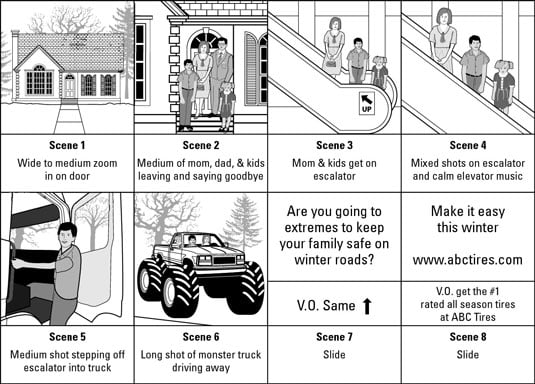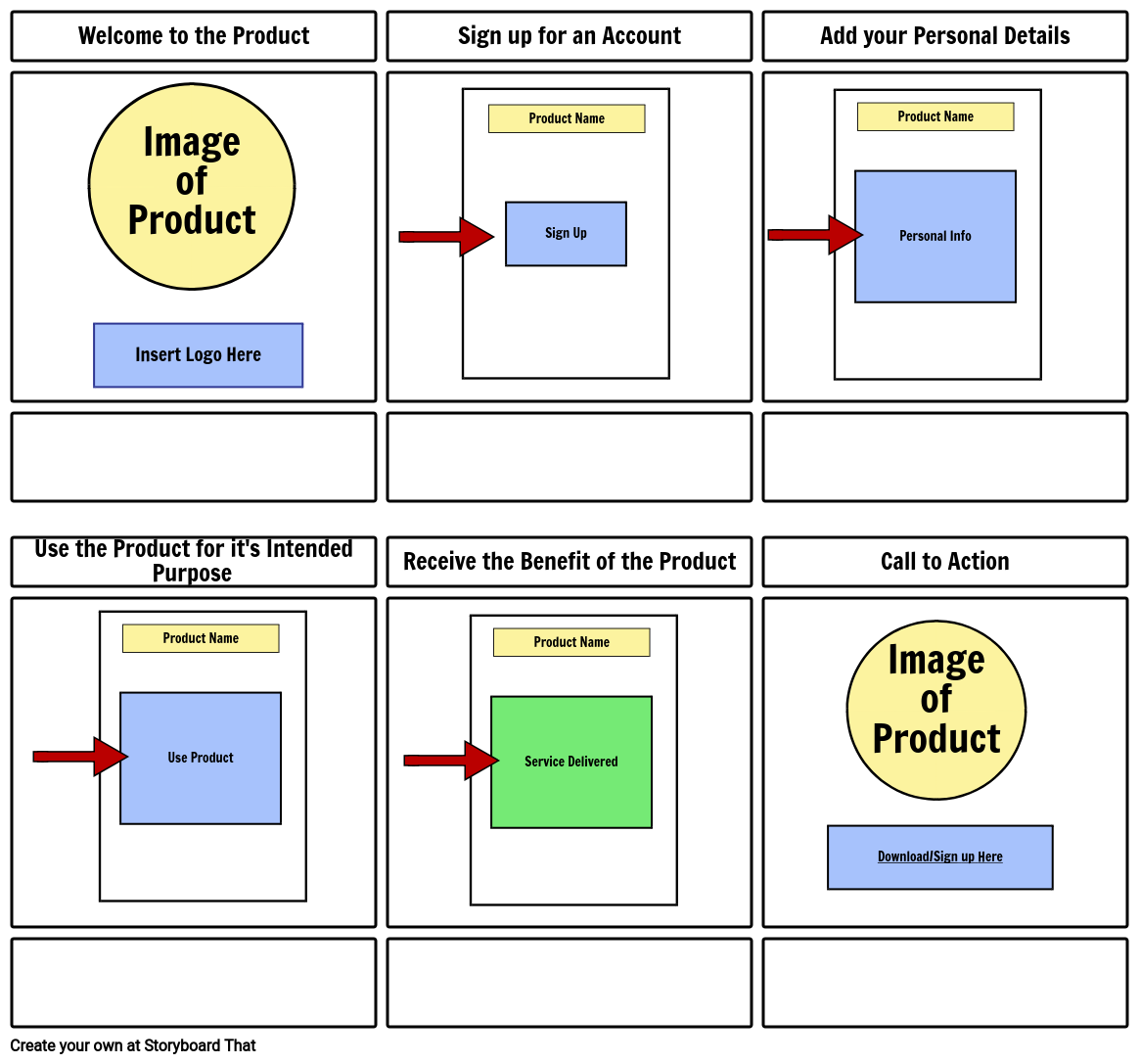Your Guide To Creating A Marketing Video Storyboard
Got an idea for a video? Then put it into a marketing video storyboard. A storyboard will help you get all of your ideas organized so that you can give yourself, and your designer, a rough idea of what your video should look like.

And we do mean rough. Your storyboard doesn’t need to be anything fancy. It just needs to be functional. As the process of creating your video progresses, there will be designs and maybe many redesigns, but ultimately you’ll end up with a polished version of your idea. In this blog, we are going to be taking you through the step by step process of creating a marketing video storyboard.
Why video marketing is so important
The content marketing world has increasingly prioritized video over the past few years. According to a study that was conducted by HubSpot, 43% of customers would like to see more video content from marketers. At the same time, almost four times more customers stated that they would much rather watch a video about a product than just read about it.
Considering these stats adding video to your content marketing efforts would only amplify your existing reach. And it would be great if video content was regularly integrated into your marketing strategy too. Check out Kimp’s video design and motion graphics services if you need some help with editing your footage, or creating videos from scratch!
Or if you’re looking for inspiration, check out these Instagram Reels ideas.
But before you jump in let’s take a look at the role of a marketing video storyboard.
What is a marketing video storyboard exactly?
In simple terms, your storyboard is a series or collection of sketches that represent the individual shots that you and your designer have planned for a video. They can include a lot of details. For videos that include footage being filmed, details like the angle of the camera, lighting, the transitions and dialogue among others may be included.
For videos that include animations of static images and elements, you’ll want to include details on things like brand guidelines and specifications for the style of elements and images and/or illustrations to be included.
You know how good writers make outlines for their articles? Well, good marketers should always start videos with a marketing video storyboard.
According to John Lasseter, who is the Chief Creative Officer at Pixar, storyboards are “a comic book version of the story.” The example below is of the storyboards that their team used during the making of Finding Nemo.
Storyboards are important because they can help you plan out your video from scratch. From the very first element to the closing animation or text. They give you the space to consider how various elements can be combined to achieve a certain look, how the flow of the video will be and whether you need dialogue, text or a voiceover.
You can also include things like the moods you want to create with the video and how you would like your viewers to feel. You and your team members or designers can collaborate on your marketing video storyboards to flesh out the ideas and vision you have for your video content.
A marketing video storyboard allows you to plan for success
It would be true to say that storyboards are kind of like the rehearsal dinners before weddings. It will allow you to figure out if something is amiss, what feels right and what could be done better. This way, you can make sure that your budget and time are allocated to creating a video that has the look and feel you want it to. Rather than realizing later on that your concept has some kinks in it.
With a marketing video storyboard, you have the opportunity to work on all these details ahead of time and make sure that the final product is what you thought it would be. It will also be the guideline for the videographers, designers, and others involved. They will know the type of imagery you need, where they need to edit, what needs to be cut out, and so on.
What makes an effective marketing video?
Before we get into storyboarding, we want to run through the different components that create the structure for an effective marketing video. This way, when you get to storyboarding, you will have a good idea about what needs to go in and what stays out.
To start off with, establish the structure. In order for you to create your marketing video storyboard, you need to know exactly what the message is that you’re trying to get across. Consider the objectives and the key messages you want to convey through your marketing video. And determine which of the two approaches below would best suit them:
- The Hero’s Journey
- The Problem – Solution Approach
The Hero’s Journey
Would you like your video to have a hero? For example, would you like to tell the story of a particular customer and how you helped them? If you answer yes, you need to introduce them. Then document their story in your storyboard, where you’ll build the story arc and break it down. For instance, this could look like:
- Introduction of the hero (your potential customer)
- The problem the hero faces
- The solution to the problem
- The call to action
You need not capture every single scene in the storyboard. But, you must illustrate the key scenes and messages. To get this right, think about it this way. If somebody who has no idea what your brand is, reads your storyboard, can they understand it? If that is not the case, you may have to add some more frames in there. The more clear the messaging, the better the final product will be.
The problem – solution approach
If you want your video to be all about your product or service and not a particular hero, this approach will serve you well. Highlight the problem (or problems) your product or service addresses and then present the solution. You may want to create a different video to address each problem and solution combo, and a separate marketing video storyboard for each.
The opener
This needs to grab the attention of your customer immediately, from the first second on. It keeps them interested and encourages them to keep on watching. For example, check out this opener from Dropbox.
In this case, the opening statement makes the viewer wonder whether the advertiser is going to give them a workaround for this rather commonplace scenario. It makes them want to continue to watch on. Essentially, create urgency and mystery in your opener.
The problem statement
Here, you address the pain points or the problems that the customer is facing. When you are deciding on the scope of the problem statement, you also need to be very knowledgeable about your target audience. For example, in the video above from Dropbox, they wanted to make the video relatable. So they made it about a universal problem – how to get better organized.
The solution
Once you get the first two components sorted, you know that you’ve grabbed your audience’s attention and have connected with them by addressing a problem they face. Now is your chance to show them how you can solve this problem. Make use of this part of your marketing video storyboard to get into the little details.
One approach is to show people using your product or service happily. Or offering screenshots that are explanatory. The simple and animated Dropbox video achieved this by showing people how easy it is to organize files with them.
The call to action
This is your money maker. Here is the chance for you to compel your viewer to take an action. You can ask them to fill out a lead form, visit your website or simply purchase your product. You can also use YouTube annotations so that users can navigate to your website quickly and easily, when they are engaged and eager to learn more.
In the final frame or frames of your video, you have to make sure that the name of your brand, website address, and the CTA are all very clearly displayed. Make sure these pieces of information linger long enough so that people have time to process the information.
How to create a marketing video storyboard
Get started with paper and pencils or a whiteboard
Even some of the biggest companies, with the robust marketing budgets, will tell you that they start plotting out a storyboard on paper. If you have a team, use a whiteboard and get everyone’s ideas on there. The first step should always be this and not any time of digital imaging. Digital imaging at this stage is way too time consuming and most of what you think of initially, also has the potential to change along the way.
Just get your ideas out and don’t censor yourselves. You can narrow down the list to ideas that you will use next. And then order them in the sequence you want them to be shown.
Now establish the scenes and individual frames
Each frame in a storyboard corresponds to a particular frame in your video. The arrangement of the characters, text and elements provide a rough idea of the visual hierarchy and preferred placement in the video.
And the sequences of the frames helps you determine the pivotal points and overall story arc in your video. It might be that at a certain point you require zooming in to highlight a product feature, or transitions between different types of customers who all benefit from your service. In this step you want to figure out how your different frames build on one another to engage viewers and drive them to take a particular action. It doesn’t have to be highly detailed, but it should give your designer some context and clarity.
Your shots need to manage your customers’ attention
Let us explain. When your customer sees a static ad for example, their attention is only in one place, and they get the whole message in one shot. But in the case of a video, your viewer cannot see everything (i.e. the big picture). They can only focus on one part of the message at a time. And so when you create your marketing video storyboard, you need to consider and use this feature. In each frame, what is that you want to highlight and make your audience focus on?
Be aware that there’s only so much that you can ask your audience to focus on in each frame. And anything that is outside of the focus area should be subtle and reinforce the main point of focus. This is why an excessive number of elements are not welcomed by most consumers. Clutter in a design causes them to lose interest and move on to something else. So aim to control and manage your audience’s focus with your storyboard as you hope to in your video.
Understand your storyboard
This does sound rather obvious. But you would be surprised at how many storyboard creators cannot remember what the main message or goal of their storyboard. They may not remember what each of the frames means. Or they may have put down an arrow here, or a line there on an image but not remember what they indicate.
Make sure that you don’t take so many shortcuts that your marketing video storyboard becomes incoherent or only clear to you 5 minutes after you created it. Making sure that your storyboard can be understood by everyone involved in creating your video is important. This will help you play a more active role in the entire process and even if there is a slight miss, it’ll be easier to figure out how to improvise based on what worked on didn’t.
Collaborate and revise
Once you have gotten your ideas down, run them by your team members, designers and some of your customers if possible. There may be a lot of revisions that happen at this point, but better you nip ineffective ideas in the bud than run with them. Be open to creativity and new ideas. And see how you can better your storyboard with each draft before you get into creating your video. This means considering design principles and best practices and color psychology in marketing too.
Discover your marketing video storyboard method
Creating the perfect marketing video storyboard is a vital part of making each of your marketing videos a success. And the more storyboards you create, the better you will get at the process. Don’t give up if at first this seems daunting. Learning how to create effective storyboards will serve you well when your content marketing starts bringing you better returns on each of your campaigns!