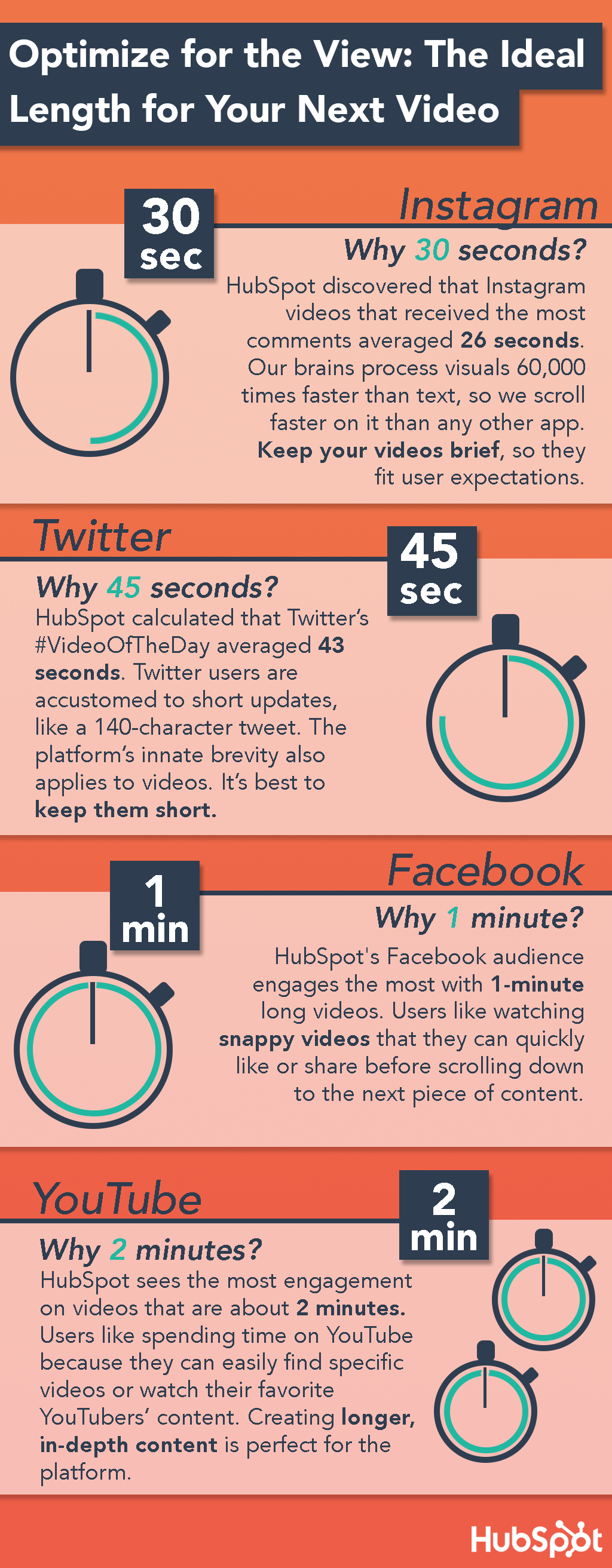Get Started With Instagram Video Marketing
The ecommerce industry may be booming, but that does not mean that you will automatically get sales. What you need, is a plan to get your customers coming in and also means of generating interest. One of the best tactics for this is Instagram video marketing.

Instagram has over 1 billion active users. Out of that, 72% of them have stated that they wanted to buy products after they saw them on Instagram. The average order value on Instagram is higher than any other platform apart from Pinterest. So as you can see, Instagram video marketing is worth you investing your time and energy.
To get started, you should know the different types of videos that you can use on Instagram to promote your products.
Instagram Video Formats
In-feed Instagram Video
These are the regular Instagram videos that come up on your feed. They are quite similar to the other in-feed videos that you come across on Facebook and Twitter, and are ranked based on the level of engagement they get. People have the options of liking, saving and commenting on the in-feed videos that they prefer to engage with.
These videos can be up to 60 seconds in length. They usually play without any sound on autoplay. If you have chosen to turn off this feature on your mobile, there will be a thumbnail that features a play button. You will also have the option of publishing a single video post, or doing a carousel post that has up to 10 videos and/ or images. The best format for this type of video would be MP4.
Best practices for In-feed videos and examples
Let’s look through the best practices along with some examples of how you can successfully create and post these videos.
- Always use thumbnails. In case users have their autoplay turned off, adding a catchy thumbnail can help you get those views. In addition to an engaging image, you can add the title of the video as overlay text.
- Keep it short. Research says that the perfect length for a video is just 26 seconds. So we recommend that even though you may have 60 seconds, you try and keep the videos under half a minute and make them informative.
- We also recommend that you use subtitles. About 50% of users want subs so that they can watch videos on mute. 83% of users watch videos on mute anyway. So make sure to add subtitles.
- Be sure to tag your products. When you create videos that showcase your products, you must tag the products that you are including in them. You can use the shoppable posts feature to add tags.
- Another great way to gain more traction is to contact influencers and ask them to share your videos. You can search for the right influencers using hashtags or using social listening tools. Be sure to ask them to tag your account handle on the caption when they publish your videos, so that you gain new followers.
Instagram Video Ads
In addition to organic engagement through in-feed videos, you can amplify your Instagram video marketing efforts with video ads. You can publish both in-feed video ads as well as Story ads. If you use these correctly, you can get more clicks and conversions through them, than through photo ads. These can actually be as long as 120 seconds. However, if you are doing a carousel ad, you can have up to 10 slides and each video needs to be less than 60 seconds.
Story ads can be about 15 seconds long, and you can add up to 3 slides to the carousel Story ads. It is recommended by Instagram, that you use a 1:1 resolution on your in-feed video ads, and a 9:16 resolution for your story ads. This will allow for it to fit the entire mobile screen. Once these have been setup and published, they will play automatically unless the user has their autoplay off if they are using data. You can also add a link to your ads if you want to drive more traffic to your website so that you get more sales and leads. And you can tag products in your video ads.
Best practices for video ads
- In the placement section, select explore, Instagram feed and stories.
- Have less than 20% text in your thumbnails. If that is exceeded, Instagram will cut back the reach of your post and you will be required to pay extra to run the ad.
- When Facebook experimented with these types of ads that were 6, 15 ad 30 seconds long, they found that the videos just 6 seconds long performed the best. People like watching short videos on Instagram, and the longer the run time is, shorter the watch time. This goes for both in-feed and stories so make short ads that are powerful. Additional info can be on your product landing page.
- Keep the language really simple. The simpler and shorter your language and captions are, the more users will watch it or read it. Instagram can be very distracting. Having simple captions will help people go through them fast without losing their interest in it.
- You should also optimize the video and the funnel for mobile.
Instagram Story Video
This is a rather popular format for posting, and an astounding 500 million people use stories daily on Instagram. ⅓ of these stories that are viewed, are those put up by businesses.
The recommended size for these videos is 1080 x 1920 pixels. The resolution should be 9:16. It can be up to 15 seconds in length. Several videos can be put together as one story and there is no limit on the number of slides that you can include. So, this is a great way for you to publish long videos. They will stay live on the account for 24 hours and then be moved into the archive. You can select these later and put them as highlights under your bio.
Best practices for great Instagram Stories
- Use stickers and embed them in the stories that you publish. They will help you get more out of what you are posting. There are four very important types of stickers for ecommerce stores – product, timer, questions, and polls.
- Questions and polls – you can use these to learn more about the type of content that your audience would like to see.
- Product – this sticker can be used to tag products via the shoppable posts feature.
- Timer – you can use this to promote offers that are available for 24 hours or less.
- Always use hashtags. You can have up to 10 hashtags on your Story posts. Find the most relevant ones and add them to your stories. If your story gets high engagement, the hashtags that you add will help it rank on the explore page.
- Remember to add links. If you happen to have over 10k followers, you will be able to share links in your stories. Use the Swipe Up sticker so that you drive attention to the link.
- Use highlights to create a catalog. You will be able to create a carousel story where there are several videos that promote different products within a collection. These can be grouped together in a different slide altogether. You can then use this as a highlight for the users who will visit your website.
IGTV
Instagram TV, also known as IGTV is a long-form and vertical video channel that you can access from your account. It helps you build your engagement levels, gives you the chance to work with influencers, and fine tune your Instagram marketing strategies. And that’s just a handful of all the perks that IGTV brings you.
The file format used is MP4 and the video length has to be at least 1 minute long. However, when you upload on mobile the maximum video length can be 15 minutes and on the web, it can be 1 hour. The vertical and horizontal aspect ratios are respectively, 9:16 and 16:9. The minimum resolution here would be 720 pixels. The maximum file size for a video that is less than or is 10 minutes would be 650MB, while the size for one that runs for 60 minutes would be 3.6GB. The cover photo size should be 420 x 654 pixels or a ratio of 1:1.55.
There are five main ways in which you can use IGTV as a business. They are:
- To make tutorial videos in detail
- Host a session of Q&A
- Do a behind the scenes video
- Hosting a talk show
- Streaming an event that you are taking part in or hosting
Best practices for IGTV
- Make sure, that just like in the types of videos above, your IGTV video is optimized to play on mute. Use subtitles and also make sure that the video would make sense even if there were no subtitles.
- Use hashtags that are relevant. Using the right hashtags will help you increase visibility.
- Give people the most important information within the first 15 seconds of the video. Answer questions such as:
– What the video is about
– Why viewers should watch it
– Who it is best suited for
– How long the video is - IGTV is meant for long form videos. If you wanted to post something that lasts 15 seconds, you have many other forms of videos that we discussed that you can try out. Make sure that you make the most of IGTV and post content that lasts longer and has a lot of important content.
- Make sure that you create consistency by using the brand colors, logos, and fonts on your IGTV as well.
Instagram video marketing content ideas
Tutorials and How-Tos
Building a relationship with your followers is really important. The better the connection, the better the followership. How-tos can help you do just this, as well as tutorials. A study done by Wibbitiz found that this is the most preferred type of video content on Instagram. If you want to do an in-feed video make it short. If you want to publish it as a story, you can make your video longer.
Product videos
Show your audience how the products can be used, and the different angles of your products via images and videos. Mix up stories and your in-feed posts to figure out what would drive sales more. Tag products on the videos so that your customers can find them easily. If you observe that a specific video is performing well, you can use influencer marketing for ads in the same format to scale up the results.
Tell the story of your brand
Another great way of bonding with your customers is to tell the story of your brand. The emotions and facts that you share here, will help you relate to your audience on a much deeper level. You can make videos that tell people how your brand came to be. If users relate to it, they will start to buy your products. Apart from the various Instagram video marketing formats, your highlights would be the best way to tell this narrative, because people will then learn more about you when they visit your page.
Make behind the scenes videos
These will have the same effect as storytelling because they will help people relate to your brand better. Publish videos of your employees working and your events. You can publish these via highlights, stories or in-feed videos. Highlights however, will have the longest term returns because people will see these when they check out your profile.
Videos for special announcements
If there is an announcement that you would like to make, or a limited time offer you want to share, try an IG Story. This is usually a short term news format, so when the story is archived after 24 hours, that would be ideal. However, assuming that this announcement will be important in the long run, you can do an in-feed video for this. You can also turn your archived story into a highlight later on.
Are you ready to get started with Instagram video marketing?
Instagram video marketing can help you drive more traffic, increase your conversion rate, and build a stronger connection to your audience. And your shareable will content will allow for your audience to recommend you to new customers, too!
The different types of videos and methods of video advertising we’ve gone over in this blog can help you amplify your marketing efforts on Instagram. To get started, familiarize yourself with the best practices and check out what your competitors are up to. Then experiment until you can figure out how to put your own unique spin on creating quality, original content to help you drum up great results.
If you need a hand coming up with original thumbnail designs, and video animations, you’ll want to check out Kimp’s new video design service. Reach out on our live chat to find out more!